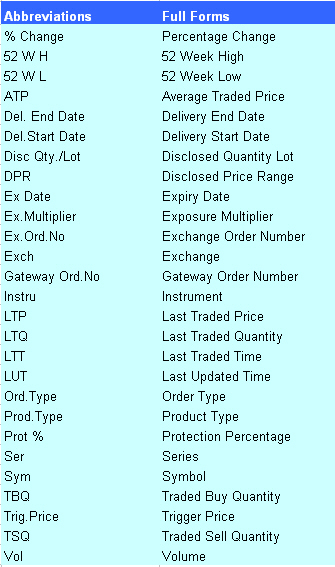Navigate and browse through the following topics before proceeding to work with Low Bandwidth Net.Net™:
Numerous items and instructions appear throughout this Help. These conventions are designed to make it quick and easy to find and understand information.
The help includes Hyperlinks, as shown this way. This link will take you to the related page or a topic on the same page. It enables you to navigate throughout the content of your Help system and find information.
This link when clicked, displays a relevant snap shot. To close the same, click on the same link again.
This image link![]() when
clicked will take you to the topic on the same page.
when
clicked will take you to the topic on the same page.
The arrow (![]() )
seen in a page when clicked, navigates to the previous page. Click
the arrow displayed on this page to go to the previous page of this
page.
)
seen in a page when clicked, navigates to the previous page. Click
the arrow displayed on this page to go to the previous page of this
page.
The arrow (![]() )
seen in a page when clicked, navigates to the next page. Click the
arrow displayed on this page to go to the next page of this page.
)
seen in a page when clicked, navigates to the next page. Click the
arrow displayed on this page to go to the next page of this page.
The names of menus and options appear in bold type. For example: Click Place Order à Equities.
The field, screen names begins with uppercase letters. For example: The Market Watch screen is displayed.
The term Clear refers clearing the field details, if required.
This is a Note you are reading.
This is a tip you are reading.
The following abbreviations are available in Low Bandwidth Net.Net™: